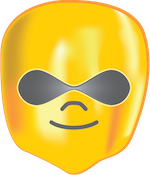Training: Intro to Backdrop CMS
This is an all-day training session on Thursday, August 4. Check-in will begin at 8am in the entry way of the Kirkwood Regional Center at the University of Iowa. Training will be from 9am to 4pm, with a break for lunch (provided).
Backdrop CMS is for the small to medium sized business, non-profits, educational institutions, and companies or organizations who are delivering comprehensive websites on a budget. This introductory training will cover the basics of creating and administering a website with Backdrop CMS. Register now - $40
Itineray
Exploring Pages & Posts
Content types & fields are almost the same in Backdrop CMS as they were in Drupal 7. As soon as you master some slight terminology changes you'll be cooking with gas!
Creating and modifying Layouts
Backdrop CMS has a new top-level concept (like modules and themes): Layouts. Separating page layout from the look & feel of your site means lots of good things for your site-building experience. Let's play!
Building lists of your content with Views
Views was the #1 downloaded contributed module for Drupal 7. It's been moved into core for Backdrop CMS as well as Drupal 8. Let's take it for a quick test drive so you can see that not much has changed.
Skinning your site with a Theme
Themes in Backdrop are similar to themes in Drupal 7, with a few significant differences. Let's explore what a theme can do (and more importantly - what a theme can't do) for your Backdrop site.
Extending your site with a Module
Modules for backdrop are very similar to modules for Drupal 7. They are so similar in fact, that many Drupal 7 modules can be ported to Backdrop in a matter of hours. Do you have a favorite you'd like to see us tackle?
Upgrading from Drupal 7 to Backdrop CMS
Yes, you read that right: upgrading! There's a built-in upgrade path from Drupal 7 so you don't need to throw out your beloved website and start over.
Prerequisites
No knowledge of PHP is required, but a willingness to learn and elementary understanding of programming languages is a necessity.
Proficiency in CSS and HTML are also not required, but a general grasp of the languages will be helpful for this training.
You will need to set up a free account on Pantheon.io. Use this link: https://dashboard.getpantheon.com/register
Bring a laptop.
This training will be led by Jen Lampton and Nate Haug, the founders of Backdrop CMS.